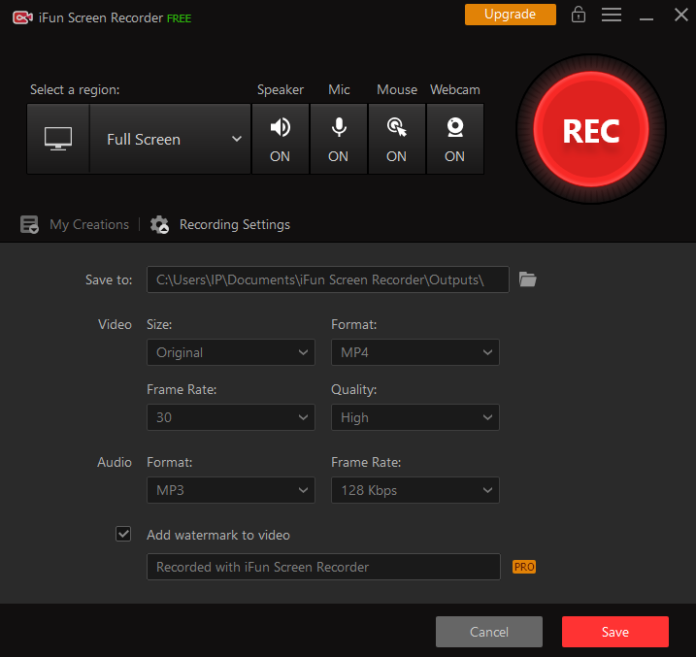Demand for a secure screen recorder for PC is increasing day by day. Also, the screen recorder are now coming up with impressive new features. It can record everything which is happening on your PC screen. Users have also asked us multiple times- which is the best screen recorder in 2021?
They need the ace screen recording software for making a video tutorial or record their gameplay on their PC. We have good news for everyone as there is a newly launched screen recording software suitable for you. So keep reading and don’t miss a single thing about it:
iFun Screen Recorder
Recently, IObit launched iFun Screen Recorder, and it is receiving great responses from the users. IObit is a well-known software company for making PC performance and security applications. This software is free to download. The pro version has more features that will cost you $6.49 for a single month. So you can record your PC screen for free of cost. The free version of this software has more features than any paid screen recorder software.
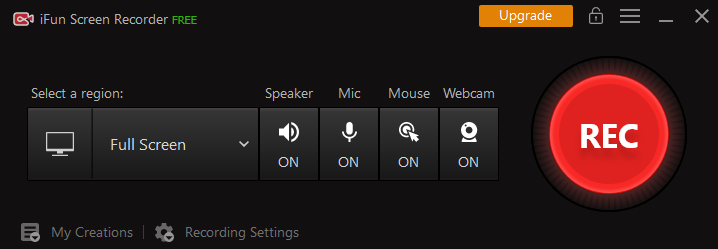
The downloading process of iFun Screen Recorder is easy as pie. You have to visit the official website for it. The installer size of iFun Screen Recorder is 28 MB, so it will not take up much of your PC’s storage. Here’s the link for downloading the screen recorder: https://recorder.iobit.com/
Features And System Requirements
- Features
This unique screen recorder comes with numerous features. It is suitable for users like gamers and creators. So here are the prime features of iFun Screen Recorder:
- Record Anything Without Any Lag
So this screen recorder is unique because of its feature of recording anything on your PC screen. Through iFun Screen Recorder you can record the whole desktop or an app window. It also helps you to record anything in high definition quality without any lag.
- Secure Screen Recording
Mostly, many users get worried before downloading and using any screen recorder app, they wonder if the application has a virus or not. So iFun Screen Recorder is very safe to use as IObit is the creator of this application who is well known for making the best utility tools.
- Limitless Screen Recording Time
This software will let you record your PC screen on Windows 10 for unlimited time. So iFun Screen Recorder does not restrict your video length in the free version like the other screen recorders.
- Multiple Video Formats
This screen recorder supports many video formats like MP4, MKV, AVI, FLV, MOV, TS, and more.
- Simple User Interface
So, iFun Screen Recorder has a very simple user interface. You can record everything without facing any problems. You will get a very great experience while using this screen recorder.
- System Requirements
Before installing this screen recorder, you should first ensure that your PC meets these system requirements:
- Operating System- Windows 10, Windows 8.1/8, Windows 7
- RAM- 2 GB
- Processor- 1 GHz Intel or AMD
- Disk Space-1 GB
- Screen Resolution-1024×768 or above
Screen Recording And Video Editing On Windows 10
- Process Of Screen Recording With iFun Screen Recorder
So here’s the process through which you will know how to record screen on Windows 10:
- First, run the iFun Screen Recorder application by clicking on its shortcut on the desktop.
- In the next step, you have to select a part that you want to capture. You have to also decide whether you want to record audio or not. You have to just use the speaker option for recording audio.
- Then, select the rec button for the recording. You will also get the option to take a screenshot.
- After completing the recording, the video will be saved in the Video List tab.
- Video Editing
Apart from screen recording, the major feature of this great application is that you can also edit your video with it. This software has a built-in video editor. After finishing recording, you can crop, trim or cut your video through the editor. This video editing feature will let you make small edits.
Conclusion For Screen Recorder
So we can confidently say that this software is suitable for users who want to record their PC screen or any gameplay. You should use this software as it’s free to download and also provides the great feature of video editing that other screen recording applications still do not provide.
So, you should at least try this app once, and we are sure that you will love this unique screen recorder.